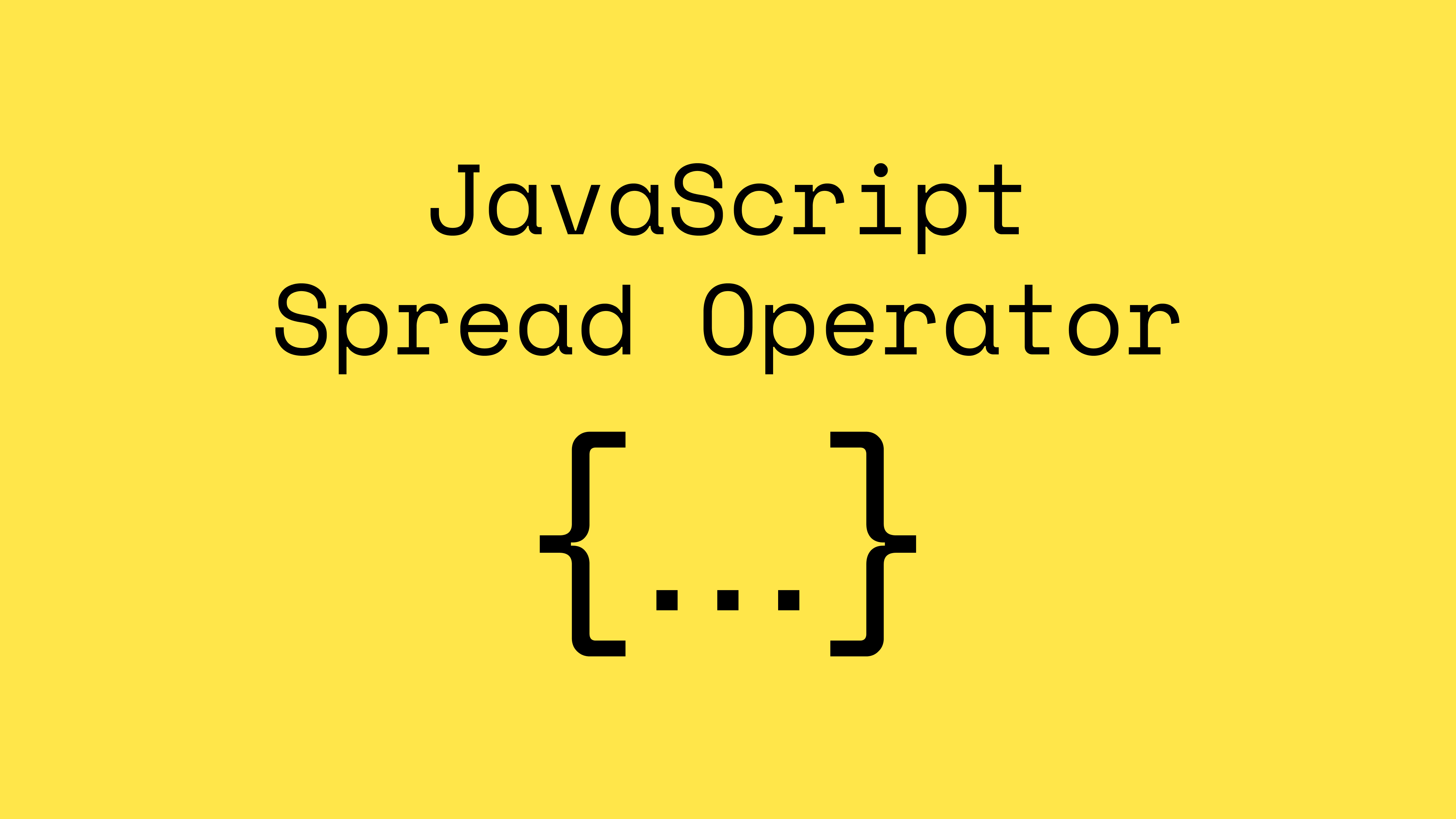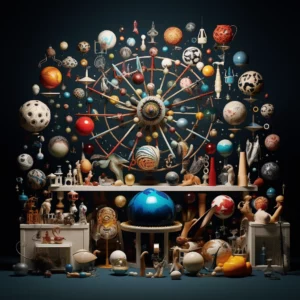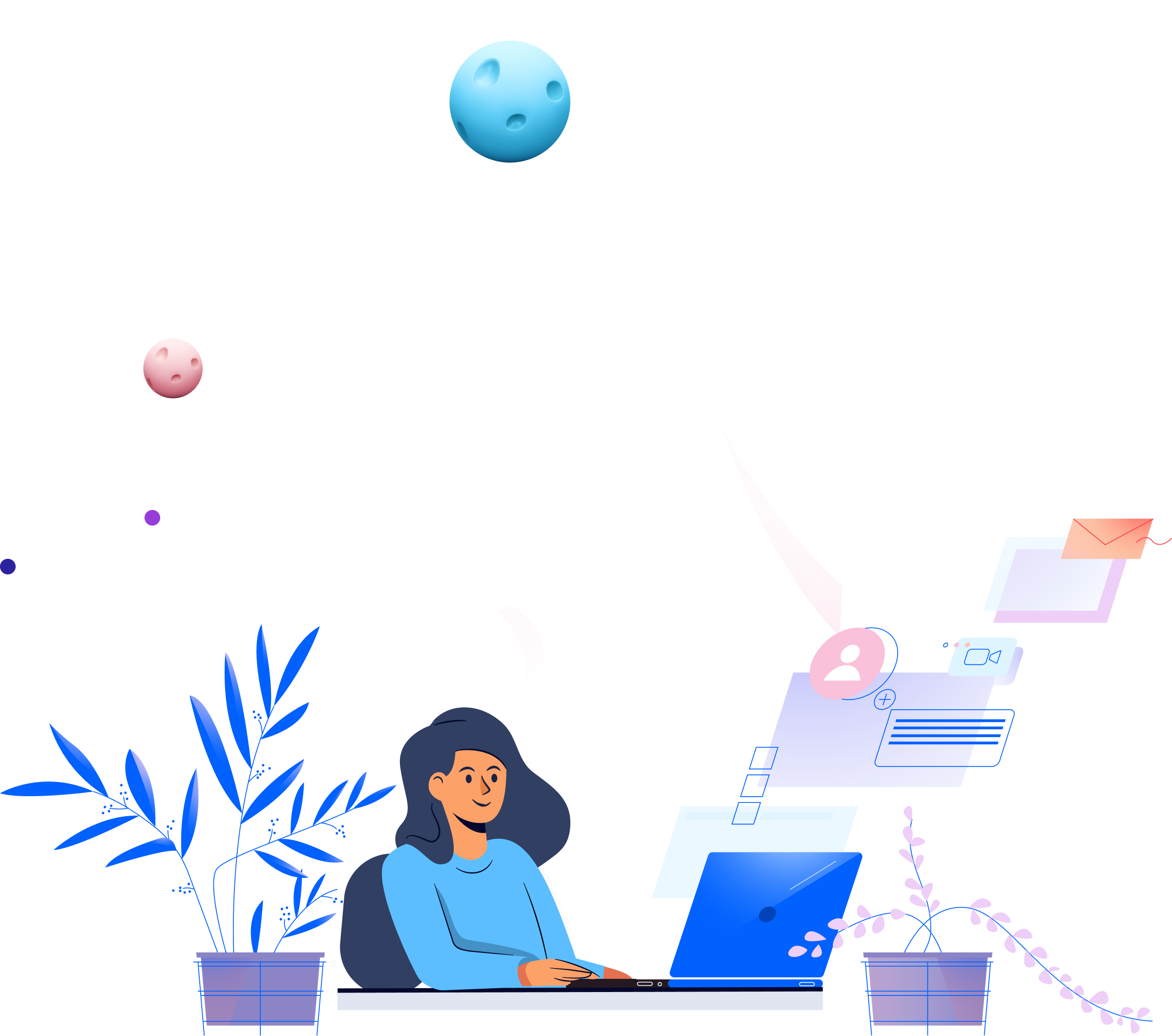Hey There, JavaScript Aficionados!
You’ve stumbled upon the magic that is the JavaScript Spread Operator! This nifty little feature, symbolized by three little dots (...), is like the Swiss Army knife in your JavaScript toolkit. It’s more than just syntactic sugar; it’s a game changer.

The Genesis: What is the JavaScript Spread Operator?
At its core, the Spread Operator allows for iterable elements (like arrays) to be expanded. Think of it like unpacking a suitcase – items neatly laid out where you need them.
Syntax and You:
let yourVariable = [...yourIterable];
Pro tip: Test drive these examples in your browser’s console. It’s like a sandbox for grown-ups.
Real-World Examples: Spreading Like Butter
Example 1: The Art of Array Concatenation
Remember the old days of .concat()? The Spread Operator turns that up to eleven.
// Merging arrays like a boss
let arrayOne = [1, 2, 3];
let arrayTwo = [4, 5];
arrayOne = [...arrayOne, ...arrayTwo];
console.log(arrayOne); // Bazinga! [1, 2, 3, 4, 5]
Output:
[1, 2, 3, 4, 5]
Remember: While it’s cooler than the other side of the pillow, for a massive amount of data, .concat() might still be your old reliable.
Example 2: Cloning Arrays – Avoiding the Clone Wars using the JavaScript Spread Operator
We’ve all been there – accidentally mutating the original array. The Spread Operator is your peace treaty.
// Keeping the original array safe
let originalArray = ['a', 'b', 'c'];
let newArray = [...originalArray];
newArray.push('d');
console.log(newArray); // ['a', 'b', 'c', 'd']
console.log(originalArray); // Original remains untouched: ['a', 'b', 'c']
Here, we effectively prevent any unintended side effects on originalArray. It’s like having a backup plan for your backup plan.
Example 3: Flat is the New Nested
Ever got an array within an array when you just wanted a single level? The Spread Operator to the rescue.
// No more nested arrays
let firstGroup = ['a', 'b'];
let secondGroup = [...firstGroup, 'c', 'd'];
console.log(secondGroup); // Smooth: ['a', 'b', 'c', 'd']
Example 4: Math with Arrays – Spreading the Numbers
Applying Math functions to arrays can be a bit of a head-scratcher. Enter the Spread Operator.
// Math functions meet arrays
let bunchOfNumbers = [1, 2, 3, -1];
console.log(Math.min(...bunchOfNumbers)); // Whoa! It's -1
Without spreading the array, Math.min(bunchOfNumbers) would whimsically return NaN. That’s not a number, folks!
Example 5: Objects – Spread ‘Em
ES6 wasn’t just about arrays. Objects got some love too. The Spread Operator makes dealing with objects a breeze.
// Duplicating and merging objects with flair
const user1 = { name: 'Jen', age: 22 };
const user2 = { name: "Andrew", location: "Philadelphia" };
const clonedUser = { ...user1 };
const mergedUsers = { ...user1, ...user2 };
console.log(clonedUser); // Clone alert: { name: 'Jen', age: 22 }
console.log(mergedUsers); // Fusion dance: { name: 'Andrew', age: 22, location: 'Philadelphia' }
This opens up a whole new world of object manipulation, making it simpler, cleaner, and just downright cooler.
Wrapping Up The JavaScript Spread Operator
So there you have it – the JavaScript Spread Operator in all its glory. It’s not just a pretty face; it’s a powerful tool that makes your code more readable, more expressive, and, let’s face it, more fun.
You can read more about JS operators here: Advanced JavaScript Operators: Unveiling the Potential.
Read more about the Spread Operator: MDN Docs