In the realm of data management and analysis, Excel and spreadsheets stand as stalwarts, serving as the backbone for countless businesses, analysts, and individuals worldwide. However, the distinction between Excel and spreadsheets might not be immediately evident to all users. Let’s delve into the nuances, advantages, and drawbacks of each to unravel the Excel vs. spreadsheet debate and what are the pros and cons of Excel and Google sheets
Excel: The Powerhouse of Data Analysis
Excel, developed by Microsoft, is synonymous with spreadsheet software, boasting a robust suite of tools tailored for data organization, calculation, visualization, and analysis. Its user-friendly interface, coupled with a vast array of functionalities, has made it a staple in diverse fields, from finance and accounting to education and research.
One of Excel’s standout features is its extensive formula library, encompassing mathematical, statistical, and logical functions that enable complex calculations with ease. From basic arithmetic operations to advanced statistical analysis, Excel empowers users to manipulate data efficiently and derive meaningful insights.
Moreover, Excel’s charting capabilities allow users to create visually appealing graphs and charts to communicate data trends effectively. Whether it’s a simple bar graph or an intricate scatter plot, Excel offers ample customization options to tailor visualizations to specific requirements.
Collaboration in Excel has also evolved with the times, with features like real-time co-authoring and cloud storage integration facilitating seamless teamwork on spreadsheets regardless of geographical location.
However, Excel is not without its limitations. Large datasets can strain performance, leading to sluggishness or crashes. Additionally, Excel lacks robust database management functionalities, making it less suitable for handling extensive relational data.
This image was generated using the Discord AI platform.
Spreadsheet Software: Beyond Excel
While Excel reigns supreme in the realm of spreadsheet software, several alternatives offer unique features and advantages. Google Sheets, for instance, provides cloud-based collaboration and accessibility, allowing users to work on spreadsheets simultaneously and access them from any device with an internet connection.
Other spreadsheet software, such as LibreOffice Calc and Apache OpenOffice Calc, offer open-source alternatives to Excel, boasting similar functionalities while providing compatibility with various file formats.
The versatility of spreadsheet software extends beyond traditional number crunching, with applications ranging from project management and inventory tracking to budgeting and scheduling. Its adaptability makes it a valuable tool for businesses of all sizes and individuals alike.

This image was generated using the Discord AI platform.
Excel vs. Spreadsheet: Making the Choice
When it comes to choosing between Excel and other spreadsheet software, several factors come into play. For users heavily invested in the Microsoft ecosystem, Excel offers seamless integration with other Office applications, providing a familiar and cohesive user experience.
On the other hand, users prioritizing collaboration and accessibility might opt for cloud-based alternatives like Google Sheets, which enable real-time collaboration and automatic syncing across devices.
For specialized tasks requiring advanced data analysis or complex calculations, Excel’s extensive formula library and charting capabilities remain unparalleled. However, for basic spreadsheet tasks or collaborative projects, alternative spreadsheet software may suffice while offering cost savings and flexibility.
Conclusion
When we dived into each one of the choices, Excel vs Google sheets there are pros and cons, and the choice ultimately boils down to individual preferences, requirements, and budget constraints. While Excel remains the industry standard for data analysis and spreadsheet management, alternative spreadsheet software offer compelling features and advantages worth considering. Whether it’s harnessing Excel’s robust capabilities or exploring the versatility of other spreadsheet solutions, users have a plethora of options at their disposal to streamline data management, analysis, and collaboration in today’s digital landscape.
Click here, to see our E-learn.guide on how to choose the right online course for you.

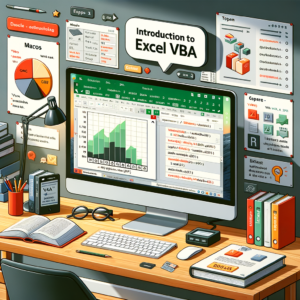





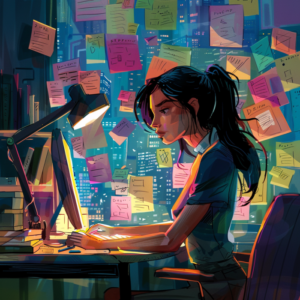


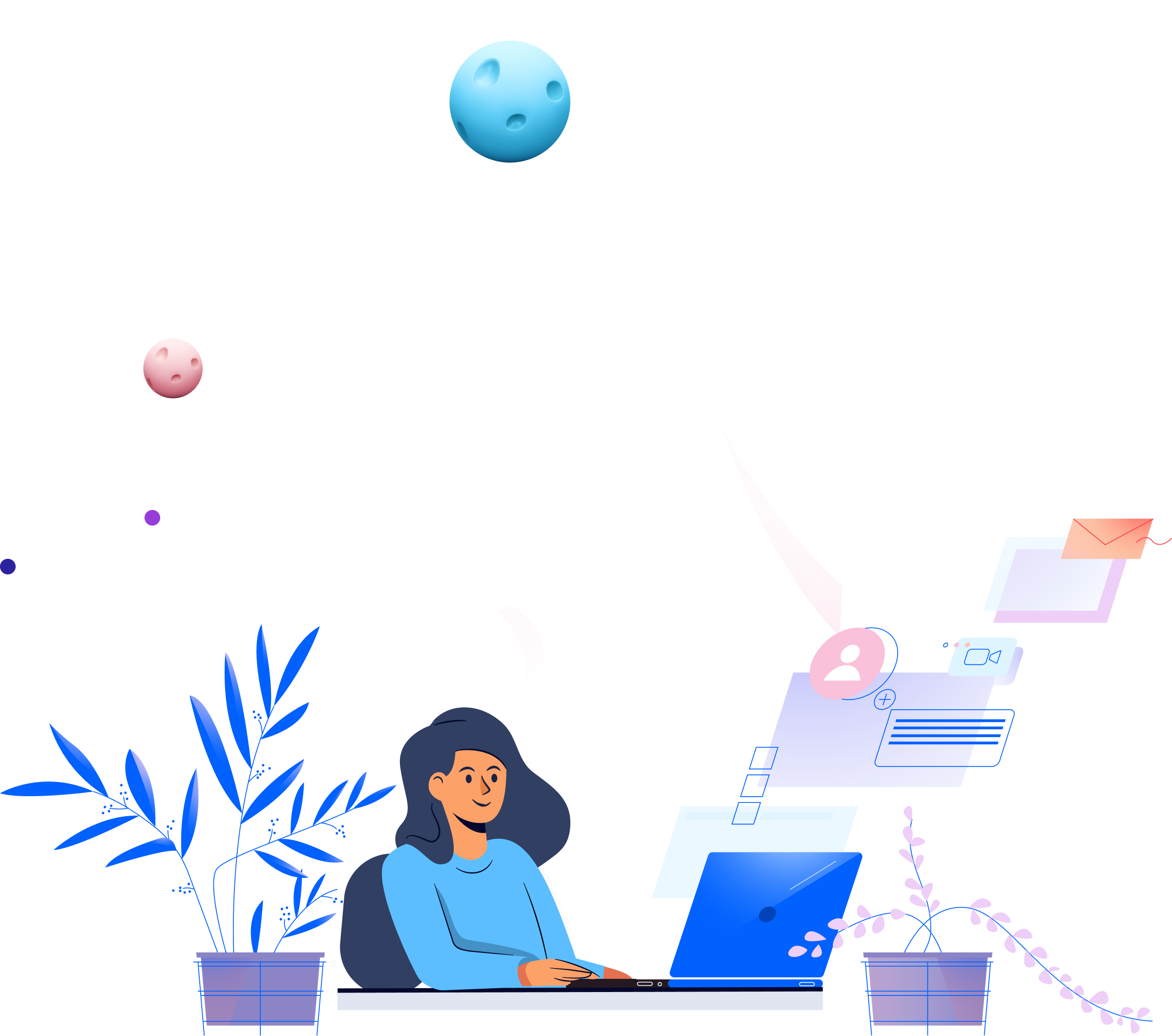
Thanks for the great insights!
You are welcome Bato! Check out for more insights on E-learn.guide